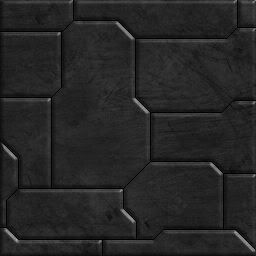Offhand, my texturing is done over several layers; I don't do tiles nowadays, but the basic template tactics work with minor changes...
offhand;
1/ base layer; colour segmentation
2/ shading/noise layer. Basic light/dark shading combined with 5 noise and 2 pixels motion blur.
3/ colouration layer; overlaid colours (colour blend); this is more relevant for templating
3.5/underlay; I've just started experimenting with this; basically some form of abstract shape 'under' but on top of the colouration layers. for tiled textures, try overlaying lots of thick rectangles of 20 thickness, at about 10% black or 5% white - this is sort of a B5 effect which adds a nice breakup to the surface
4/ white shading layer; about 10-20% opacity of shading using a round brush
5/ black grain; 20-30% opacity using a black grained (i.e. pixellated) brush. This generally is used to cover up the white areas once 6 is done
6/ black shading; 30-40% shading, the 'inverse' of white.
7/vthin white; 4% or so very fine detail in white lines. Just a surface breakup effect - usually take layer 8, invert it and shift 1 pixel to the side and down.
8/vthin black; very low opacity (5% ish) black lines filling in the gaps of the other more visible panelling lines. This is a pain in the arse to do, and the actual value is debatable.
9/thin white; manually drawn white-offset lines to L10; about (IIRC) 10%
10/thin black; thin panels in between the thick lines, about 20-30%. This is the lowest level of visible panelling
11/rust; brown 'star' paintbrush effects under the thickest lines, usually a burn layer at about 5-15%
12/charcoal; this is rather an odd one; basically take a medium thick black round brush, 'trace' round under the thickest lines, apply a charcoal effect and set to about 10-15% opacity
13/thick-1pt white; about 20-30% opacity white, tracing layer 14
14/thick-1pt black; 55-70% opacity black, tracing thinner but still very visible lines between the plates defined by 16; this usually follows the template lines so it's marking polygon edges.
15/thich-2pt-white; actually a 1pt white line at 20-30% opacity which traces 16
16/thick-2pt-black; black 2-point lines forming the edges of the primary hull plates. Highly visible, and must be used sparingly for effect. About 60-80% opacity.
16.5/
Additionally, I sometimes add a layer under the rivets. this is basically a brown star under each rivet position, blurred and low opacity. i'm not sure if it's necessary, though.
17/rivets; manually drawn rivets across the sides of the 16 lines (this is why we use 16 sparingly, and even then you only want a limited number of rivets). Basically, take a suitably sized round white brush, and draw a circle with it (dot). Then take the same size brush, make it black, and dot on top of the existing white circle very slightly offset. And you have a nice rivet. Set to about 90% to avoid it being too stark.
18/solids; stuff which isn't drawn layered but all in one do to be visually distinct. I.e. gun barrels, engines, etc. Drawing these is really a combination of the previous layers work on a single layer; for example a gun barrel is usually shading + noise + low opacity overlapping rectangles + some lines + white overlay + brown overlay + burn (latter 3 use a grainy brush).
19/ highlights; this is a new one for me; it's only seen on the Claymore so far. Basically, take a white star brush and apply it across the lighted parts of the ships. Set the layer to overlay (er, I think; might be multiply) and between 30-60% opacity to taste.
20/highlights 2; brighter version of 19; used sparingly for key parts.
21/paint; labels, decals, etc. Draw to taste, select, apply some noise (or manually add white + black grain), then set to about 50% opacity. finally, take an eraser (grain) and go about selectively removing the labels as if they'd been scored away etc. You may want to move this down to under the thick plate layers.
22/text; as for paint; if we have the maps set out for this, apply some text using the same method as 21. Yay!
23/Damage; damage effects like burns, scrapes, bullet-marks. for bullets in particular; take a white 'star' brush, place it on the map. Then place a black star on top slightly offset. Looks lovely. Might want to blur and set to about 80% opacity so it looks best.
24/glow soft; multiply blurred glow imitating lighting effects.
25/glow hard; solid glows. i.e. bright red solid blocks for lights, etc. Sometimes soft glows next to missile bays, etc. Also engine glow effects.
26/ drawing aid; keep a copy of the map template in wireframe,
sans the white bits (duh; i.e. so it's only the lines), low opacity and use it as an aid for the lines, etc.
Phew. Rough principle I follow is really simple; at the end, you want to make sure no pixels have the same colour as their neighbours. Obviously that's not a strict rule, but it's a good guide to get a nice mix of detail. also, as with the vthin lines etc, you need to add incredibly subtle stuff to get the best effect overally.
I'll try and see if I can find a recent map which is small enough to upload as an aid, but I doubt I'll have one; they normally are rather huge in PSD format IIRC.
EDIT; claymore render;
http://www.sectorgame.com/aldo/media/gtf_claymore.jpg - you can see some of the line mix, the highlights and the little decal scrapes etc here. hopefully.
Bear in mind, though, this was a render with spec-maps, etc, so the actual model-map is somewhat less, um, 'vivid'. Particularly RE: bump maps.