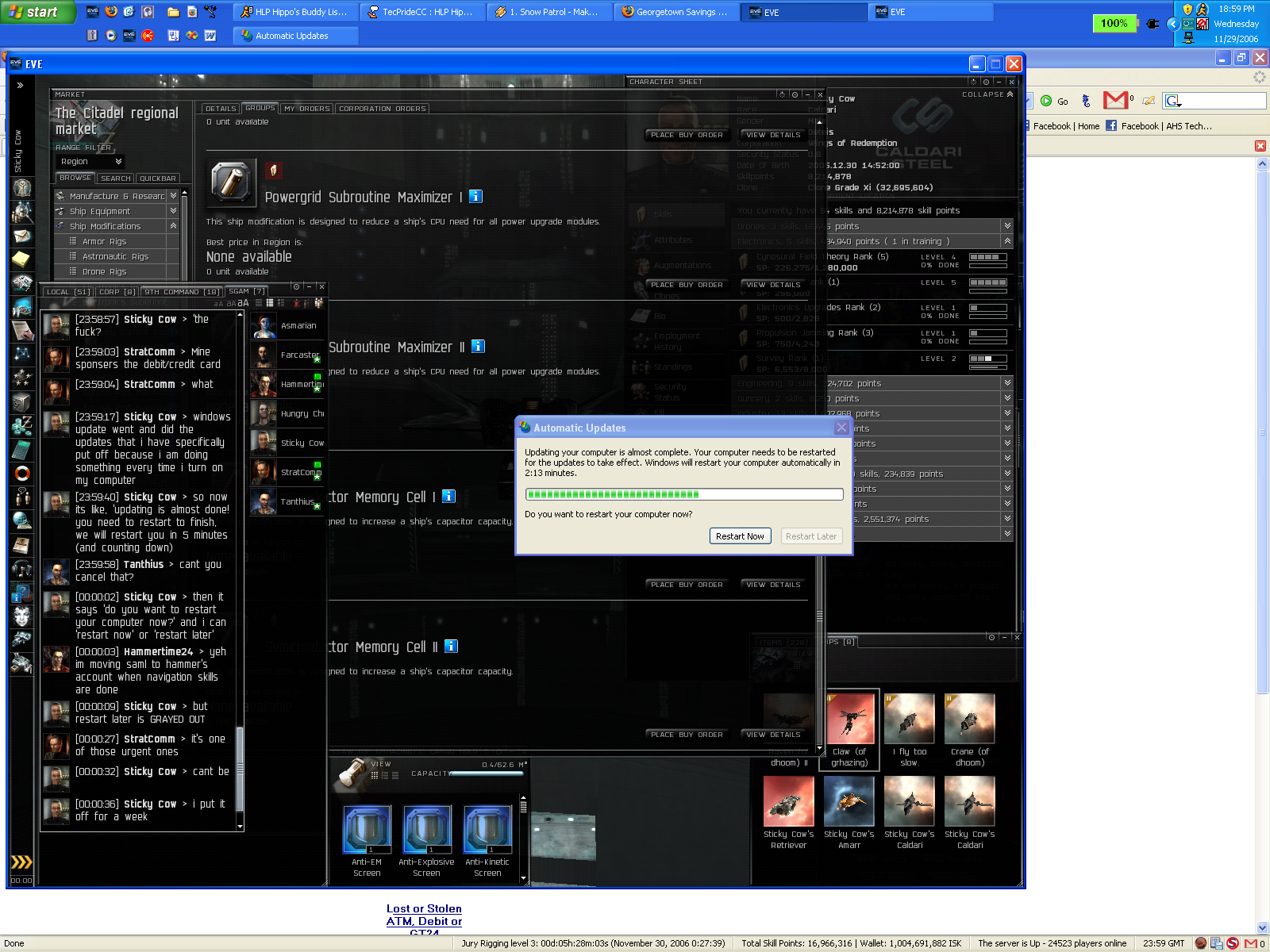Page 1 of 1
Windows updates
Posted: Thu Nov 30, 2006 1:12 am
by Hippo
Read the text on the left too.
Bloody annoying that every time I would turn on my computer it tells me not to do anything so it could update (which i always canceled). Microsoft thinks that for some reason if i turn on the computer, I'm not looking to do anything right away. How sensible is this?
Posted: Thu Nov 30, 2006 1:47 am
by Flipside
The worst part is that you have to turn on Auto-Update to manually update, which is the most moronic setup I've ever seen in my life.
Posted: Thu Nov 30, 2006 1:52 am
by Hippo
I havent bothered to turn off auto update, cause it lead to a clog of conflicting updates that fucked windows royally on my other laptop when i had to update from SP1 clean to SP2 and stuff, just to get through the NAT.
Posted: Thu Nov 30, 2006 2:12 am
by Flipside
I keep it off, it's bad enough having the Anti-Virus minimising my program and saying 'Hey! Remember me who you shut down from the Taskbar? I'm Baaa-ack! And I'm updaaating!' :\
Posted: Thu Nov 30, 2006 4:46 am
by Taristin
Why not schedule it to do all that at night, when you're asleep?
My biggest gripe is the lack of updates on ATi's website for windows vista drivers! I have this beautiful x1950xt, and no support for it, leading to crashes. I hope its not my PSU :{
Posted: Thu Nov 30, 2006 4:52 am
by Hippo
Because my computer is off when i'm asleep... And the schedule is actually set to 3AM (specifically so its when the computer is off, as i apparently cannot disable it entirely.
Posted: Thu Nov 30, 2006 9:23 am
by Hunter
lol, I'm using a copy of XP on my main machine because the one supplied with my Dell machine wasn't accepting the key when I tried to reinstall it. Gotta be joking if I'm gonna buy another key!. I can't get the updates, but then I couldn't care less. Don't need antivirus, got a good firewall and some nuker progreams that catches everything.
Posted: Thu Nov 30, 2006 10:37 am
by karajorma
Set windows to download the updates but require your say so to install them. Your installs will be added when you shut down. End of problem.
I know setting manual updates seems stupid but given that the majority of people out there wouldn't update their PCs at all if that was the default setting I think it's for the greater good that Windows works this way round.
Posted: Thu Nov 30, 2006 3:26 pm
by d3jake
I have to agree with that, though it's damn annoying to be witting there and a little bubble popps up saying "corrent updates are ready for download". That's great, dont' tell me about it unless I'm specifically telling it to update...
And then there's my antivirus which updates at a seemingly random time, which is annoying in if 'm playing d3 because it makes my framerate plummet for a few seconds at a time, untill its done. But's what worse is that it opens up an ad window that decides that it's more important than anything else that I'm doing... PITA...
Posted: Fri Dec 01, 2006 2:29 am
by Robo
I recently bought an iMac so I wouldn't have Window's annoying me every 10 seconds. Please don't laugh.
(On a more serious note, it pwns)
Posted: Fri Dec 01, 2006 6:38 am
by Goober5000
Hippo wrote:Because my computer is off when i'm asleep... And the schedule is actually set to 3AM (specifically so its when the computer is off, as i apparently cannot disable it entirely.
Which is probably why it installs when you boot up your computer. Set it to something like noon, so that you can cancel in the middle of the day rather than at startup.
Or do what karajorma said.

Posted: Fri Dec 01, 2006 6:41 am
by Hippo
Actually some thinkpad autotrestore program runs at noon, however every day except weekends (when it apparently doesnt bhter trying) and tuesdays (when i'm not using my computer anyway), I have class untill 11:50, and get food before walking from campus to the dorms, usually not in my room till 5 or 10 past noon. So it says 'scheduled stuff not done as computer was asleep. proscess will atempt at a future time.'
Ironic.