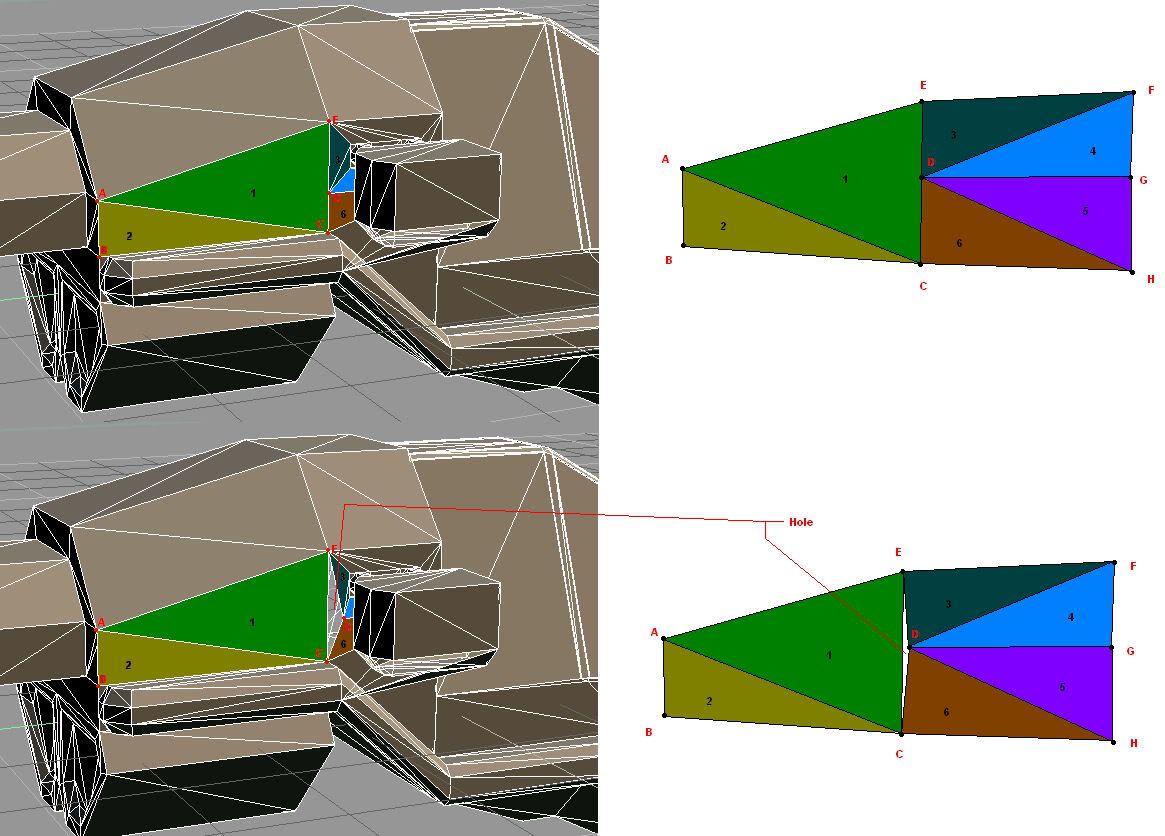Page 2 of 2
Posted: Tue Nov 08, 2005 2:12 am
by Moonsword
Oh, fun... That's... odd. If it makes you feel any better, I don't understand it either.
Posted: Tue Nov 08, 2005 5:28 am
by Vasudan Admiral
VA was trying to explain it, but I wasn't following too well.
Oh now you tell me.

It's really not that hard to spot:
That make sense?
Posted: Tue Nov 08, 2005 8:15 pm
by Moonsword
Uhm, why not just put a new poly there and leave it at that?
Also, was that converted between programs?
Posted: Tue Nov 08, 2005 8:43 pm
by aldo
Reminds me a wee bit of the escape pod at the end (ish) bit of Starship Troopers.
Posted: Wed Nov 09, 2005 3:11 am
by Taristin
Moonsword wrote:Uhm, why not just put a new poly there and leave it at that?
Also, was that converted between programs?
Because that's sloppy and wasteful. All that he has to do is weld the offending vertice, or delete it al together, and wither have that fix the problem, or create a new face there.
It's an easy enough fix.
Posted: Wed Nov 09, 2005 4:22 am
by pyro-manic
Oooh, I hated that happening. If it doesn't screw the shape up, just drag vertex D down to C or up to E and weld 'em together. Or split the triangle 1 down the middle (from A to the middle of line EC) and weld D to the new vertex.
Posted: Wed Nov 09, 2005 4:38 am
by Vasudan Admiral
Preserving the texture's the tough bit: (don't know how hard it is in max though).
In TS you need to drag vert D out ever so slightly so you can create a poly in the hole.
Then you can split triangle 1 down the middle and create an edge between the new vert in the middle of EC, across the hole-covering poly to D. Only then is it safe to weld the new vert and D together - anything else will absolutely massacre your carefully applied UV maps.

(pretty much pyro's second method, but you need to fill in the hole first.)
Best way to avoid these things though is to eyball it in whatever modeler you use - carefully look it over before UV mapping to spot any such problems.
Never happens in blender though

*runs*
Posted: Wed Nov 09, 2005 5:42 am
by Black Wolf
Wahoo! Cheers blokes, I've got it into Modelview

Now I just have to shield and pof data it up. Unfortunatel, I can't test it since FS2's on the blink, but I can live with that for the moment.
Posted: Wed Nov 09, 2005 8:46 am
by pyro-manic
Vasudan Admiral wrote:Preserving the texture's the tough bit: (don't know how hard it is in max though).
In TS you need to drag vert D out ever so slightly so you can create a poly in the hole.
Then you can split triangle 1 down the middle and create an edge between the new vert in the middle of EC, across the hole-covering poly to D. Only then is it safe to weld the new vert and D together - anything else will absolutely massacre your carefully applied UV maps.

(pretty much pyro's second method, but you need to fill in the hole first.)
Best way to avoid these things though is to eyball it in whatever modeler you use - carefully look it over before UV mapping to spot any such problems.
Never happens in blender though

*runs*
Cool. I never got as far as UV maps, so hadn't encountered that...

Nice one BW - good bit of work there.

Posted: Wed Nov 09, 2005 9:22 am
by Black Wolf
OK, all done bar pathing (which strikes me as kind of pointless on something this small), dockpoint (I'm deliberately leaving it out - IIRC, Goober got rid of the crash when a non dockpointed ship calls for a support ship, and I don't see how you'd rearm something like this with the outrider missile pods) and testing which, with FS2 on the blink, is going to have to be someone else's responsibility. Any voluteers?
Posted: Wed Nov 09, 2005 9:25 am
by Wanderer
I can give it a shot. If you have the pof ready...
Posted: Wed Nov 09, 2005 1:23 pm
by Black Wolf
Email addy?
Posted: Wed Nov 09, 2005 1:31 pm
by Wanderer
Check your PMs