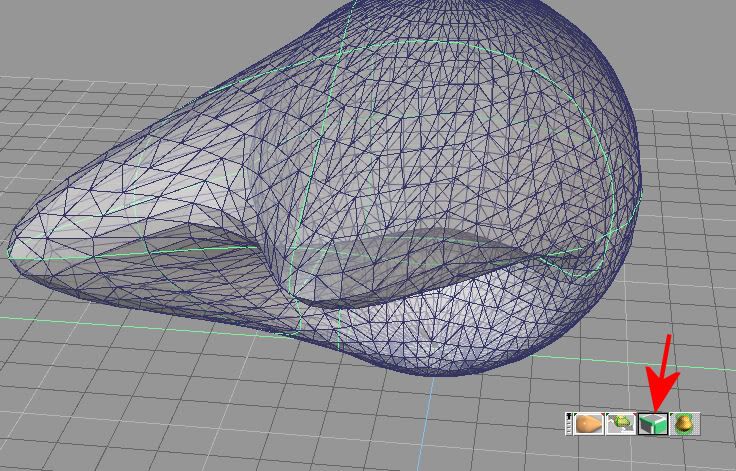object deformation
1hey, why is it that when i use the deform tool to change the shape of an object, it reverts to it's base shape as a POF file? how do i fix this?
"The difference between insanity and genius is measured only by success"
,007 Tommarow Never Dies
,007 Tommarow Never Dies